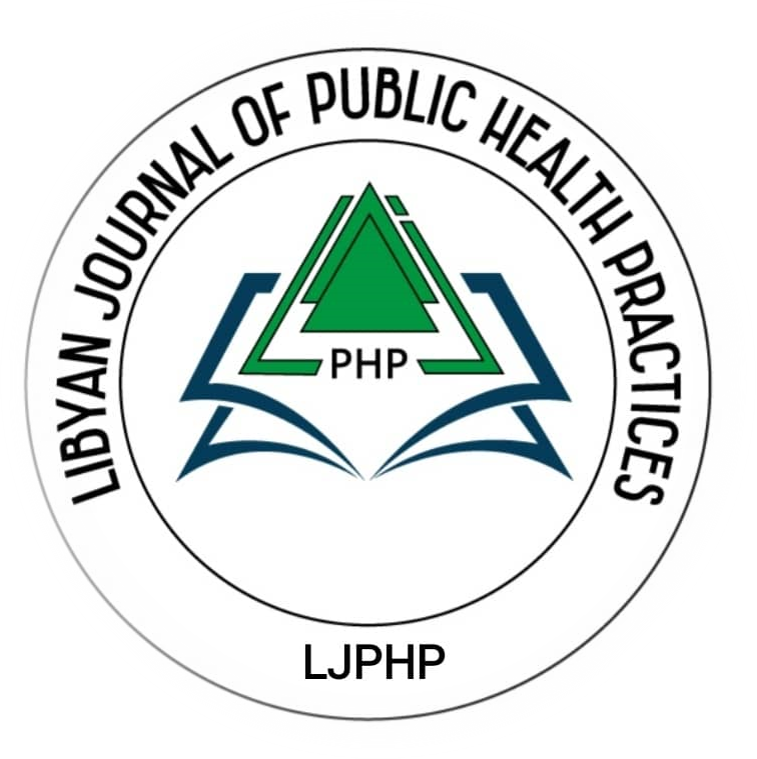Revision Procedure
- Should the editors decide that your article requires a revision, you will need to make the changes and resubmit it again. All changes should be made using “Track Changes” and highlighted with yellow, so that reviewers could follow the changes easily. Failure to do so will require resubmission and delay in article decision
- Log In to the submission system and find your article, which will be marked for
- The best way to make revisions to your manuscript is by enabling the Track Changes mode in Microsoft Word, which will automatically highlight and mark up revised Please submit both a marked-up copy and a clean copy of your revised manuscript to the submission system.
- Your original files will still be available after you upload your revised manuscript, so you should delete any redundant files before completing the
- You will also be provided space in which to respond to the reviewers’ and editors’ comments. Please be as specific as possible in your response.